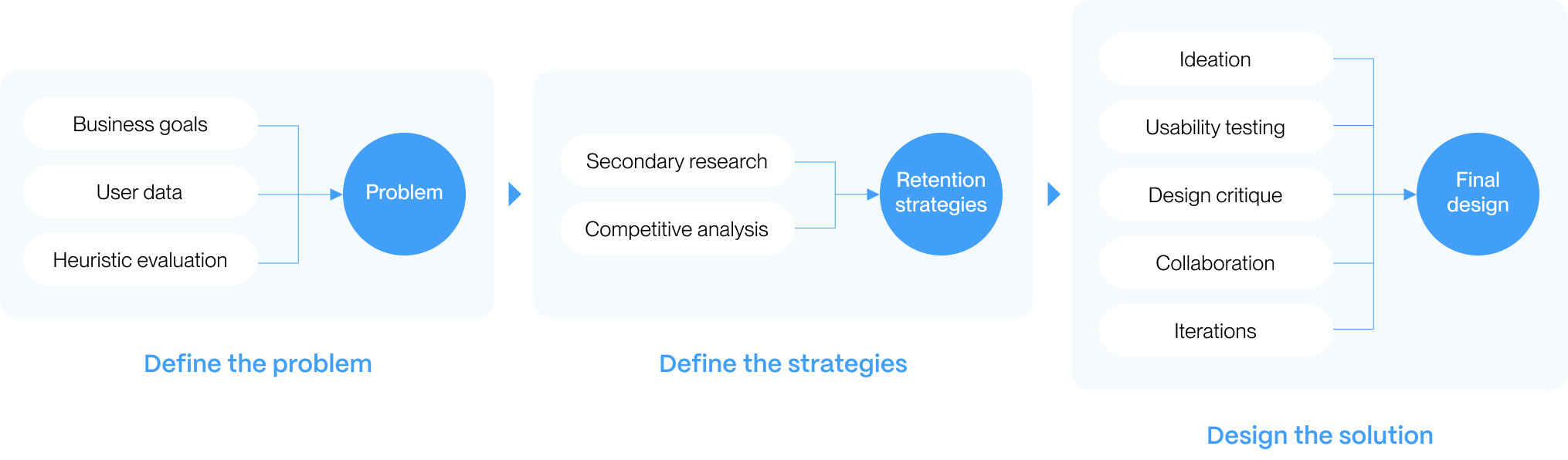SOLUTION #1
Put the reason selection page ahead
In the existing user flow, the retention message popped up before the reason selection page, so the system could not leverage the cancellation reason to provide targeted retention. By putting the reason selection page ahead, the popup would be able to show targeted retention messages and action entries based on the reason the user just select.

However, there were 2 critical concerns...
When I tested the user flow with 6 random users, all of them expected the order to be cancelled immediately after they selected a reason, so the retention popup was confusing and annoying to them. Thus, I rejected this solution, and came up with more ideas about leveraging the existing flow.

SOLUTION #2
Provide different retention based on order status

Validate assumptions with existing data
The idea was based on the assumption that cancellations due to users were more likely to occur in the first half of the journey, while cancellations due to merchants or delivery were more likely to occur in the second half of the journey.

To verify the assumption, I turned to our DS team to find related data. Thought there was no detailed cancellation data related to each order status, the existing data showed that the orders cancelled before payment or within 1min after placing the order were mostly customer reasons, and cancellations due to merchant or delivery reasons were mostly occur after that, which supported my assumption to some extent.

SOLUTION #3
When selecting a reason, the corresponding guidance pops up below

Iteration
Solution #2 + #3 won by applying retention strategies while guiding users to take action!
Solution #2 would apply persuasive strategies in the popup, and solution #3 would guide users to take actions after they select a cancellation reason. So the combination of them would achieve 2 kinds of retentions with different focuses.

However, it also had the problem of relying on user-selected reasons.
If the user select a random reason, then the app could not show the action entry that fits the user' real needs. To solve this problem, I was thinking about showing the action buttons such as "Edit Order Information" in the confirmation popup as well.

Alert v.s. Bottom Popup
During this iteration, I also changed the UI from Alert to Bottom Popup, because the latter could provide more room for illustration and make the buttons more accessible. Also, the slide up interaction would be less disruptive than Alert.